5 Essential Tips for Your First VR Experience
(Podcast Episode)
5 Essential Tips for Your First VR Experience
Virtual reality (VR) is an exciting technology recently gaining immense popularity. It offers immersive experiences that transport us to virtual worlds, revolutionizing how we interact with digital content. One of the best places to embark on your first VR adventure is Gamma VR, a leading provider of exceptional VR experiences. Here, we will explore 5 Essential Tips for Your First VR Experience with gamma VR in detail.
As you prepare for your first foray into VR, you must familiarize yourself with the best VR games and experiences available. From popular titles like Steam VR games, PC VR games, and multiplayer VR games to specific categories like VR escape rooms, mobile VR games, and VR party games, there’s a vast array of options to explore.
This Blog will provide five essential tips to ensure a successful and enjoyable first VR experience. So let’s dive in and discover how to make the most of this thrilling technology.
Top 5 Tips for Your First VR Experience
Tip 1: Test Run
Have you ever wondered how your body might react when you enter immersive virtual reality (VR)? As you start your first VR experience, paying close attention to how your body responds is essential. Listening to your body can ensure a comfortable and enjoyable VR journey. Here’s why it’s crucial to tune in to your body’s signals:
Recognizing Signs of Discomfort: Be aware of feelings of unease, dizziness, or discomfort while using VR. These may be signs that you must take a break or change your settings.
Motion Sickness and Eye Strain: If you start feeling nauseous or experiencing eye strain, listening to your body and responding accordingly is essential. Promptly shut your eyes and cease the activity if necessary.
Taking Breaks and Adjusting Settings: Also, if you encounter discomfort or motion sickness, you should take breaks between VR sessions. Adjusting the settings, such as reducing movement intensity or turning on comfort settings, can help alleviate any negative effects.
Promoting Safety and Avoiding Accidents: Pay attention to your surroundings and ensure you’re safe while using VR. Awareness of potential hazards and taking necessary precautions can prevent accidents and injuries.

Tip 2: Bring a Friend!
VR offers a wide range of multiplayer games, making sharing the experience with a friend even more enjoyable.
Friendly Competition: Engage in exciting battles or competitive challenges against your friend, adding an element of friendly rivalry to your VR sessions.
Cooperative Gameplay: Work with your friend to overcome obstacles, solve puzzles, or achieve common objectives in cooperative VR experiences.
Real-Time Communication: With built-in microphones on VR headsets, you can easily communicate with your friend during gameplay, enhancing coordination and teamwork.
Corporate Events: Consider VR for your next team-building event. Explore our Corporate Event page for information on incorporating VR into a fun and engaging experience for your colleagues.
Moreover, would you like to try VR with your coworkers? Look at the Gamma VR Corporate Events page when planning your upcoming team-building activity! Beginners are always welcome!

Tip 3: Adjust the Headset Properly
When it comes to enjoying your VR experience to the fullest, properly adjusting your headset is key; take a look at why it’s important and how to do it right: Ensuring a proper fit for your VR headset enhances comfort and visual clarity. Consider the following factors:
Comfortable Fit: Adjust the straps to secure the headset comfortably on your head. It should be snug but not too tight, allowing for extended periods of wear without discomfort.
Stable Positioning: Position the headset so it sits securely on your head, avoiding any slippage or excessive movement during gameplay.
Eye Level Alignment: Adjust the headset’s display to align with your eyes’ level, ensuring you’re looking directly into the center of the lenses.
Clear Focus: Make sure the lenses are clean and free from smudges or dirt that could affect visual clarity.
Prompt Response: If you feel any discomfort, motion sickness, or other adverse effects, remove the headset immediately and take a break.
Assessing the Situation: Take the time to identify the cause of the discomfort, such as improper fit or settings, and make necessary adjustments before continuing.

Tip 4: Take it Slow
Regarding your VR experience, taking it slow and gradually adapting to the technology is important. Consider the following:
Beginning with Shorter VR Experiences: Start with shorter sessions to allow yourself time to adjust to the virtual environment. This helps prevent potential discomfort and allows your body to acclimate gradually.
Potential for Motion Sickness and Eye Strain: Some individuals may experience motion sickness or eye strain when using VR. You can minimize these effects by taking it slowly and gradually building up your tolerance over time.
Gradually Increasing VR Usage Time: As you become more comfortable with VR, gradually increase the duration of your sessions. This allows your body to adapt and reduces the risk of experiencing adverse effects.

Tip 5: Have Fun and Experiment
VR is a fascinating technology that opens up a world of possibilities. To make the most of your VR experience, keep the following in mind:
Embrace the Immersive Nature of VR: Allow yourself to fully immerse in the virtual world and let go of preconceived notions. Engage your senses and let the technology transport you to new and exciting places.
Encourage Curiosity: Be curious and open to exploring different VR experiences. From thrilling adventures to creative simulations, there’s a vast range of games to discover, like the best party VR games, VR birthday parties, vr mobile games, the best VR zombie game, and much more. Don’t hesitate to step out of your comfort zone and try something new.
Explore the Diverse Range of VR Content: VR offers many games, applications, and experiences to suit various interests. Dive into genres like best VR horror games, racing, sports, and best VR multiplayer games. Take advantage of the ever-expanding library of VR content and find what captivates your imagination.

FAQs for 5 Essential Tips for Your First VR Experience
How does VR feel for the first time?
The first time experiencing VR feels like entering a whole new world where you can see, touch, and interact with places and objects that were previously unreachable. It creates a sense of immersion where your actions and movements feel real within the digital environment. For the best virtual reality experience, Gamma VR takes you on an unforgettable journey with cutting-edge technology and captivating simulations.
How long should I play VR for the first time?
When playing VR for the first time, you should pace yourself and gradually increase your session duration. At Gamma VR, we suggest starting with 5-10 minutes to get used to the experience. Pass the goggles to someone else and feel your comfort level as you enjoy our immersive simulations.
Final Words for 5 Essential Tips for Your First VR Experience
These five essential tips are key to ensuring a successful first VR experience. By listening to your body, creating a safe play area, adjusting the headset properly, taking it slow, and embracing the sense of wonder, you can make the most of your VR journey. Remember to pace yourself, try different experiences, and enjoy VR’s immersive possibilities.
For an unforgettable VR gaming experience, consider Metavurx VR. With a wide range of games, including the best in Steam VR, multiplayer experiences, escape room adventures, and more, Metavurx VR provides a platform for immersive fun and excitement. Step into virtual reality and let your imagination soar with Metavurx VR.