What do you need for an enjoyable VR gaming experience?
(Podcast Episode)
What do you need for an enjoyable VR gaming experience?
VR gaming has taken the world by storm, offering a remarkable, immersive experience that transports players into incredible virtual worlds. With the growing popularity and constant advancements in VR technology, gamers can dive deeper into their favorite games like never before. So, if you are searching for what you need for an enjoyable VR gaming experience, let’s get into this guide.
However, having the right components is essential to enjoying the wonders of VR gaming. Whether it’s the best VR headset, a powerful gaming PC, or top-notch VR games, each element creates an unforgettable gaming experience.
This blog will explore the critical ingredients for an enjoyable VR gaming adventure. So, let’s dive in and discover the exciting world of VR gaming!
Let’s talk about it!
VR gaming experience with Gamma VR!

VR Gaming
Essentials you need for an enjoyable VR gaming experience
Hardware Requirements
VR Headset
Therefore, Various popular VR headsets with different strengths and features are available. Also, some of the best options include:
- Oculus Quest 2: Offers a wireless experience and a vast library of games.
- Valve Index: Known for its high-quality display and immersive experience.
- HTC Vive Pro: Provides excellent tracking capabilities and comfort.
- PlayStation VR: Explicitly designed for PlayStation consoles, it offers excellent compatibility.
When choosing a VR headset for VR gaming experience, consider the following factors
- Display Quality: Look for headsets with high-resolution displays for sharper visuals.
- Comfort: Opt for headsets with adjustable straps, cushioning, and lightweight designs for extended play sessions.
- Tracking Capabilities: Lastly, Ensure the headset has accurate tracking to provide a seamless and immersive gaming experience.
Gaming PC or Console
VR gaming requires a capable gaming PC or console to run smoothly. Consider the following:
- System Requirements: Check the recommended specifications for VR gaming and ensure your PC meets them. This includes a powerful processor, sufficient RAM, and a compatible graphics card.
- Upgrading vs. Purchasing: Assess whether your existing hardware can be upgraded to meet the requirements or if investing in new equipment is more feasible.
Software Considerations
Compatible VR Games and Applications
Various popular VR games are available across different genres, providing something for every gamer. Some noteworthy options include:
PC VR Games: Titles like “Half-Life: Alyx,” “Beat Sabre,” and “Superhot VR” offer immersive experiences on PC.
Multiplayer VR Games: Games like “Rec Room,” “VRChat,” and “Arizona Sunshine” allow players to interact and collaborate with others in virtual worlds.
PlayStation VR Games: “Astro Bot: Rescue Mission,” “Resident Evil 7: Biohazard,” and “The Elder Scrolls V: Skyrim VR” offer captivating experiences on PlayStation.
VR Escape Room Games: “The Room VR: A Dark Matter,” “I Expect You To Die,” and “Moss” provide thrilling escape room adventures in VR.
Accessing VR gaming platforms and marketplaces, such as Steam VR, the Oculus Store, or the PlayStation Store, allows you to explore and download various VR games and applications.
Software Optimization and Updates
Keeping VR software up to date is crucial for a smooth and enjoyable gaming experience. Regular updates often bring performance improvements, bug fixes, and new features.
To optimize VR performance:
- Ensure your graphics card drivers and VR software are up-to-date.
- Close unnecessary background applications to free up system resources.
- Adjust in-game settings for optimal performance and comfort.
- Consider using software utilities that can help manage and optimize system performance.
Input Devices and Controllers
Responsive and accurate input devices are crucial to enhancing the VR gaming experience. They allow players to interact with the virtual world and directly control their actions.
Various types of VR controllers are available, each offering unique features:
- Motion Controllers: These handheld devices track your hand movements and allow for natural interactions within the virtual environment.
- Gamepads: Traditional game controllers provide familiar inputs and are suitable for specific genres or games that don’t require extensive hand movements.
- Other Input Methods: Some VR systems offer alternative input methods like hand tracking or specialized accessories for specific games or experiences.
Controller compatibility varies across different VR platforms and games. It’s essential to ensure your chosen controllers are compatible with your VR headset and the fun you intend to have. Manufacturers often design controllers specifically for their respective VR systems, such as Oculus Touch controllers for Oculus headsets or PlayStation Move controllers for PlayStation VR.
VR-Ready Environment | VR Gaming
For room-scale VR experiences, having sufficient physical space is essential. Consider the following:
- Minimum Space Requirements: First and foremost, different VR systems may have specific space requirements. For example, some may recommend a minimum play area of 2m x 1.5m or larger for optimal room-scale experiences.
- Setting up Play Areas and Ensuring Safety: Clear the space of obstacles and ensure a safe environment for movement. Use boundaries or mats to define the play area and help prevent collisions with objects.
Lighting and Room Conditions
- Lighting and Tracking Accuracy: Bright or direct sunlight can interfere with tracking accuracy. Ensure the play area is well-lit, but avoid excessive glare or reflections that may affect the sensors’ ability to track the headset and controllers.
- Recommendations for Optimal Room Conditions: Also, maintain a moderate temperature in the room to prevent discomfort during gameplay. It’s also advisable to have plain walls or minimally reflective surfaces to minimize interference and maintain tracking accuracy.
Comfort and Ergonomics
Tips for Reducing Motion Sickness
- Start with games that have smooth and gradual movements.
- Take breaks if you start feeling nauseous.
- Gradually build your tolerance over time.
Importance of Taking Breaks and Building Tolerance: VR experiences can be intense, so taking regular breaks is essential to prevent discomfort and allow your body to adjust to the virtual environment.
Proper Headset Adjustment and Fit | VR Gaming
Guidelines for Adjusting Headsets
- To ensure a good fit, follow the manufacturer’s instructions.
- Adjust the straps to secure the headset comfortably on your head.
- Position the lenses at eye level and ensure they are clear and focused.
Using Additional Accessories for Enhanced Comfort: After that, Consider using headset padding or cushioning to improve comfort during extended play sessions. Some headsets also offer additional strap adjustments or accessories to distribute weight more evenly.
Audio Immersion
- Quality audio is crucial for an immersive VR gaming experience as it enhances the sense of presence and realism.
- It helps with spatial awareness, allowing players to locate in-game sounds accurately and react accordingly.
- Sound effects and music contribute to the overall atmosphere, intensifying the immersion and emotional impact of the game.
Headphone Selection and Considerations
- Audio Quality, Comfort, and Compatibility: Additionally, choose headphones that provide high-quality audio reproduction, comfort for extended wear, and compatibility with your VR headset.
- Benefits of 3D Audio Technology: 3D audio technology creates a more immersive experience by simulating sounds coming from different directions and distances, enhancing the sense of depth and presence in the virtual world.
Social and Multiplayer Features
- Virtual Meeting Spaces, Social Hubs, and Online Communities: VR platforms offer virtual spaces where users can meet, socialize, and engage with others in shared virtual environments.
- Interacting with Other Players in Virtual Environments: Through avatars, voice chat, and gestures, players can interact, communicate, and collaborate in various virtual activities.
Multiplayer VR Games and Collaborative Experiences
- Cooperative and Competitive Gameplay Options: Multiplayer VR games provide opportunities for players to team up and tackle challenges together or compete against each other in immersive virtual environments.
- Challenges and Benefits of Multiplayer VR Gaming: Multiplayer VR gaming requires stable connections, effective communication, and player coordination. However, it offers the benefits of shared experiences, enhanced social interactions, and the opportunity to engage in cooperative or competitive gameplay.
Virtual Reality Accessories
- VR Treadmills, Haptic Feedback Devices, and Gloves: These accessories can provide additional immersion by simulating physical movement, providing tactile feedback, and enhancing hand interactions in the virtual world.
- Assessing the Value and Compatibility of VR Accessories: Also, consider the compatibility with your VR system, the functionality offered by the accessory, and the overall value it adds to your VR experience before making a purchase decision.
FAQs: VR gaming experience
What is a VR experience like?
Moreover, VR is a simulated experience that immerses users in a virtual world using advanced technologies like pose tracking and 3D displays.
What do you need for an enjoyable VR gaming experience?
VR gaming offers multiple benefits. Firstly, it provides an immersive and engaging experience, transporting players to virtual worlds. With a high-quality headset like Gamma VR, the experience becomes even more captivating. Furthermore, VR games frequently involve physical movement, providing a fun way to exercise and burn calories.
According to studies, playing VR games can increase heart rate and provide a form of active gaming. So, embrace the best VR gaming experience with Gamma VR and enjoy the health benefits of virtual reality gaming.
Final Words
To create an enjoyable VR gaming experience, having the correct components in place is essential. This includes a high-quality VR headset like Gamma VR for the best immersive experience, a compatible gaming PC or console, and access to a wide range of VR games and applications.
Additionally, optimizing software, ensuring a VR-ready environment, and prioritizing comfort and ergonomics are crucial. Finding the right balance between hardware, software, environment, and comfort is vital to unlocking the full potential of VR gaming.
So, dive into the exciting world of virtual reality gaming and discover its endless possibilities for immersive and captivating gameplay.